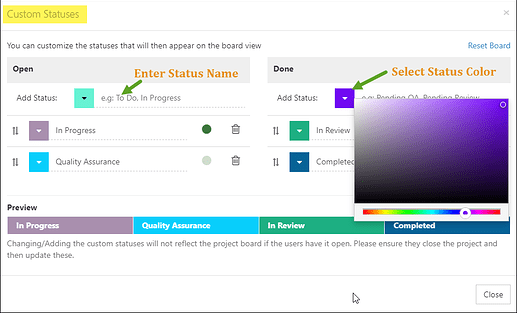Striven Projects have the added feature of creating your own Custom statuses for Tasks within the Project to visually organize and customize the Project Board View.
The Gear icon allows users to configure the Project Board View when selecting the Customize Board option. This will initiate a popup to allow users to create custom status columns on the Project Board. Statuses can be added as an Open status or a Done status. Open statuses note that the Task is still being worked on. If a Task is dragged into a Done status column, the Task will be marked Done. Each status added can have its own color, if desired, to help create further clarity and distinction between statuses.
Example of Project Board
Once custom statuses and columns are configured in the Project Board View, they will appear in the Task Kebab Menu to assign to Tasks in order to note the Task’s progress in the Project.
Example of Change Custom Status Option on Task Kebab Menu
Below is a screenshot demonstrating how adding custom statuses to the Project Board will appear and how colors can be customized for each status as well.
Example of Adding Custom Statuses
If you have any questions, please comment below