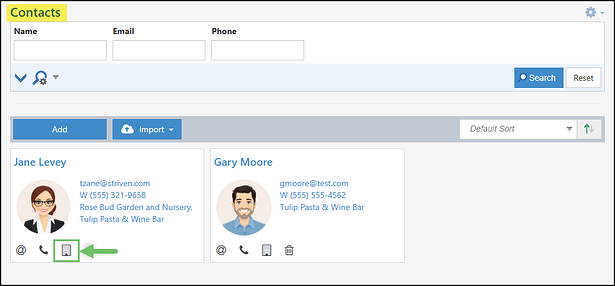In This Release… [Click here for a video overview of all the new features]
Highlights
Permission to Manage All of Hub
The new “Hub Content - Manage All” permission grants users the ability to manage ALL content across ALL Hubs within Striven. This “Super Permission” overrides all other Hub permissions, so your organization’s system administrator(s) should exercise caution when assigning this permission to ensure only authorized users have access.
For detailed information on User Role management, please refer to our User Role Guide.
Improved Serial Number Selection in Transactions
To streamline the sales process, Serial Number Management now allows users to select from a list of available Serial Numbers. Simply click the Select from available Serial Numbers option when selecting Serial Numbers on transactions to access this streamlined process.
Instead of manually typing in each Serial Number, users can choose from a list of available Serial Numbers, reducing the chance of errors and saving time.
Accounting Updates
Historical Non-Posting Transactions
In addition to the Accounting Migration tool which enables you to bring historical accounting data into your Striven system by fiscal year, Striven now has a feature that allows users to import Historical Non-Posting Transactions for general bookkeeping purposes. For further details, visit the Performing a Historical Accounting Migration section of our Accounting Migration Guide.
Rounding Account with Rounding Threshold
We’ve added a new required setting within the Account Selection panel of the Accounting Settings page. Users will now be able to set a GL Account as a Rounding Account with an additional option to set a Rounding Threshold. These settings will be used to keep the Balance Sheet in balance when the Posting Journal for transactions goes out of balance due to minor discrepancies arising from currency conversions, fractional quantities, or other rounding differences.
New Filter on Search and Add Items Popup
An update has been made to the Search and Add Items popup on Sales Orders, Invoices, and Sales Receipts to add a filter for Manufacturer. Now, users can search for Items based on the Manufacturer saved in the Item Info settings.
Pay Bills Queue
Additional search filters have been added to the Pay Bills Queue page, including Memo, Vendor Category, Assignment Category, and Assigned To.
Set Opening Balance as Journal Entry
When selecting the Set Opening Balance option for a GL Account, you will now be directed to the Add Journal Entry page. The selected GL Account will automatically populate on one line of the Journal Entry. A second line will populate the Opening Balance Equity account, as configured in your Accounting Settings. The Journal Entry’s memo field will read: This entry was created while setting the opening balance for GL Account: [GL account name here].
Create Credit Memo from Paid Invoice or Sales Receipt
Credit Memos can now be created from the Actions menu for fully paid Invoices and Sales Receipts.
Associate Invoice Line Items with Sales Order Line Item
Invoices that have been created manually from a Sales Order will now have the Line Items be associated with one another. A money icon will be visible to easily access the related Sales Order from the Item listed on the related Invoice.
Payment Integration
Bank Accounts set in a foreign currency will no longer be selectable when configuring the Payment Integration settings page.
Do Not Send Payment Notification
A configuration option has been added to the Sales Settings page under the Payments panel for Do not send payment notification on payment creation. With this option toggled on, the Compose Email window for the Payment notification will be bypassed when a Payment is created.
Appointments Updates
Only Organizer Can Cancel Appointments
A new setting at the Appointment Type level now restricts cancellation permissions to only the Appointment Organizer. This option is located in the Basic Info section of an Appointment Type Info page.
When this new setting is enabled, the Cancel this Appointment option in the Actions menu of an Appointment will be disabled for all Attendees who are not designated as the Appointment Organizer, preventing unintended cancellations of specific Appointment Types.
The Cancel Appointment button will also be disabled within the Appointment Quick View popup on the Calendar.
Banking Updates
Printing Checks on Multiple Vouchers
The check printing feature now lists all voucher line items, even if they extend beyond the initial check and voucher page. When the line items exceed the space on the first page, the check will print with the fitting line items. The remaining items will continue onto the subsequent check and voucher page(s). Although the check on the overflow page will be voided, the check numbering will remain consistent.
Buzz & Discussions Updates
Create Tasks From Buzz Post
Users can now create a Task from a Buzz post to allow for better follow-up action and collaboration. The Task will be assigned to the user who created it from the Buzz post. Text will be added to the Task Description stating that the Task was created from a Buzz post and will include a link to the related Buzz post.
Buzz & Discussions Notification Count
The number counter listed in the Striven Menu Bar will list a total of “99+” if the number of notifications are 100 or more for unread Buzz posts and Discussions.

Emojis in Discussions
We’ve added the ability to display Emojis in Discussions. Emojis can now be copy/pasted into Discussions, inserted while using mobile device keyboards, or added through email replies for a more enhanced communication and collaboration experience.
Discussion Templates
A page has been added into the settings to manage Discussion Templates. This page can be accessed by navigating to the following options:
- Company > Settings > Customers/Vendors > Opportunities > Discussion Templates
- Company > Settings > Accounting > Sales > Sales Orders > Discussion Templates
- Company > Settings > Projects > Discussion Templates
- Company > Settings > Tasks > Discussion Templates
Delete Discussions
The newly added “Discussions - Delete” permission provides the ability to delete Discussion threads within Striven. There are a lot of things to consider when deciding if a user should have the ability to delete Discussions, so please review the Deleting Discussions section of our Discussions Guide for more information.
Calendar Updates
Holidays Show for Individual Resources on Team Calendars
Previously, Striven Calendars displayed Holidays as No Resource on Team calendars. When using the Group by Resource option in the calendar settings, Holidays appeared in their own section, separate from the individual Team members. With this update, Holidays will now display within each Team member’s section instead of in a standalone area. This change enhances visibility when scheduling Appointments on or around holidays and helps prevent booking on days when your organization is closed.
Contact Updates
Portal Role Setting
If a Contact has been granted access to the Customer Portal, the Portal Role will be displayed in the Contact Information Card when accessing from a specific Customer’s Contacts List.
Contact Information Card
Places where Contact names are listed will now open the Contact Information Card in order to view a summary of the Contact. Exceptions to this would be Contacts listed in a Customer’s Dashboard and the Customers List which would instead open the Contact Information page listed under the specific Customer.
Contact’s List
An Associations icon has been added when viewing the Contacts List in order to easily access the different account profiles to which the Contact is related. Clicking this icon will open the Contact Information Card’s Associations tab which will now display the Customer/Vendor’s status next to the name.
When accessing a Customer from the Associations tab for a Contact Information Card, you will be brought to the Contact’s page for the Customer record, whereas previously you would be navigated to the Customer’s Contacts List.
Default Contacts to Receive Text Message Notifications for Discussions
A setting has been added to the Contact Settings section on the CRM Settings page for Send SMS/Text for Discussions. With this option toggled on, when a Contact is created or associated with a Customer, their Send SMS/Text for Discussions option will be toggled on or off based on the CRM Setting. This configuration will only be available if you have SMS/Text Messaging enabled within the Striven Settings.
Custom Field Updates
Expand and Collapse All Sections on Custom Fields
A Expand/Collapse All icon has been added to Custom Field areas which will either expand or collapse all sections listed within Custom Fields.
Dashboard Updates
Profit & Loss Widget
The Net Ordinary Income will now display on the bar graph located on the Profit & Loss widget. A setting will also be included when configuring this widget to Exclude Net Ordinary Income.
Custom Report Widgets
The Custom Reports widgets available for the Dashboard will now inherit the sorting configuration from the report within the Report Builder.
Employee Updates
Employee Snapshot Updates
This release introduces updates to the Employee Snapshot view on the Employees List page to improve readability and access to key information:
1. Condensed Roles & Teams Display:
If an Employee’s listed Roles or Teams exceeds 100 characters, the display will now truncate the list with an ellipsis (…) to reduce visual clutter. Clicking the ellipsis for either list opens a popup showing the full list. In the Teams list popup, the Team names are clickable and will open the corresponding Team Information popup.
2. New Shift Info Icon:
There’s a new Info icon conveniently situated next to the Employee’s Shift details on the Employee Snapshot. Hovering your mouse cursor over the Info icon will indicate that the Shift times presented are for the current week and are displayed in the Striven system’s local time zone.
3. New Original Start Date Label:
A new label for Original Start Date has been added below the Start Date label. This field will only appear for Employees who have been deactivated and later reactivated, resulting in multiple start dates. Displaying this information helps maintain accurate historical records and offers better insight into the Employee’s full tenure with your organization.
Format Updates
Invoice and Sales Receipts Formats
A Date Created merge field has been made available on Invoice and Sales Receipts printable formats.
Total Weight By Line Item on Formats
Sales Order Formats now have the option to add the Total Weight column into the Item Columns section.
Import Updates
Tax Codes Import
Tax Codes that have been added as an Automatic Tax Rate cannot be deactivated through the Tax Codes Import tool.
Automatic Tax Rates can only have the Tax Agency, Tax Paid Through Date, and Shipping Taxable fields updated when using the Tax Codes Import tool.
Sales Orders and Credit Memos Import
For Line Items that have the Class and Inventory Location blank, the Employee that is conducting the import will have their Class and Inventory Location settings automatically be set for the line Items once the import has completed.
Purchase Orders Import
Users will now have the ability to import multiple Purchase Orders into Striven at once using the Import tool. Serial Numbers and Lot Numbers will need to be added directly into the system after the importing process has completed. Learn more about importing various types of data into Striven by reviewing the Import Management Guide.
Items & Inventory Updates
Column Updates to Item Quick Report
We’ve made a small but impactful enhancement to the Item Quick Report to improve visibility into inventory movement. The first piece of this enhancement relates to the Qty On Hand column, which has been renamed to Qty on Transaction in order to more accurately reflect the purpose of the column, which is to show the quantity change per transaction.
The next part of this enhancement is the addition of a new Qty on Hand column which will work as a running total to provide a cumulative view of On Hand inventory over time. This will start with the beginning balance and adjust sequentially with each transaction, allowing users to track how inventory has changed, line by line.
Labels Updates
Exclude Label on Projects, Tasks, and Opportunities
The Labels tab for Projects, Tasks, and Opportunities will now have the option on each Label to filter for Exclude Label in order to view results that do not have that specific Label assigned to the Project, Task, or Opportunity. When enabled, the Labels panel will display a “not equal” symbol on the label to show it is being filtered out of the results.
Exclude Labels in Buzz Posts
When using the Buzz search filters, users can now filter for Exclude Labels in order to easily view results of Buzz posts that do not contain the selected Label(s).
Portal Updates
Embed Widgets
When accessing the Portal Dashboard Configuration, users can now add multiple Embed Link widgets to display a variety of information for Contacts accessing the Customer/Vendor Portal. Learn more about setting up the Customer/Vendor Portal Dashboard by reviewing the Customer/Vendor Portal Settings section in the Customer/Vendor Portal Guide.
Career Portal Branding
The Careers Portal Login page now features a cleaner design and enhanced instructions that incorporate your company’s name.
Purchase Order Updates
PO Status on Purchase Order Info Page
The PO Status will now be displayed when viewing a Purchase Order that has the type set up as Non-Contract Managed.
Reports Updates
A/R and A/P Aging Reports
Users can now export the A/R and A/P Aging Reports in a PDF format.
Trial Balance Details
The Trial Balance report now has a Details version in order to view the transactions that are making up the total amount listed for each GL Account within the report. To access the Trial Balance Detail Report, click on an amount listed within the Trial Balance Report.
Sales Orders Updates
Notes Log as Discussions
The Sales Order Notes Log icon has been removed as Discussions can now be used to house any notes regarding the related order. All existing notes that have been added to the Notes Log will be migrated to the Discussions Threads on the Sales Order.
Additional Relabeling for Sales Orders
Policy/Policies has been added as an option for relabeling Sales Orders.
Striven Search Updates
View Previous Searches
When using the Striven Search, the last 10 previous searches can now be viewed. If a filter was selected during the search, a prefix will be added to specify which entity was being searched.
Customer/Vendor Search
Users can now search for a Customer or Vendor using the Striven Search based on the address saved within their Locations, phone number, or website.
Accessible Information Through Search
Locations listed for search results are now hyperlinked in order to open the address in Google Maps.
Customer/Vendor or Contacts names listed within results can also be clicked on to access the Customer/Vendor Dashboard or Contact Information page.
Contact Associations Listed in Search
When using the Contact filter in Striven Search, the Customer/Vendors that the Contact are associated with will now be listed within the results.
Tasks Updates
Rename & Reorganize Attachments
There are two (2) new updates related to attachments in Striven. Now, you will have the ability to edit the name of attachment files after they’ve been uploaded to Striven. You will also have the option to change the order of the attachments to better organize your files. For more information related to this update, please review the Task Attachment section of our Task Management Guide.
Display Created By
The creator of a task is now visible on the Task Info page for quick identification.
Tax Updates
Sales Tax Liability Report
Totals have been removed from the Sales Tax Liability Report for the Gross, Non-Taxable, and Taxable columns.
Related Tax Groups
When utilizing the Automatic Tax Rates option, there is now a section in the Tax - Info page labeled Related Tax Groups which will list the Tax Groups that the Tax Code has been added to. Clicking on the Tax Group Name listed there will access the Tax Group Info Page.
Special Rate Checkbox Option
We’ve added a new checkbox setting on the Configure Automatic Tax Rates page to allow you to choose whether to include or exclude Special Tax Rates when configuring your system’s Tax settings. For more details, review the Tax Setup section of our Accounting Setup Guide.
Deactivating Tax Codes
Two updates have been implemented regarding the deactivation of Tax Codes.
- Tax Codes Used in Customer/Vendor Locations or Tax Groups:
When attempting to deactivate a Tax Code that is currently linked to a Customer/Vendor Location or is included in a Tax Group, a popup notification will display. This popup will explain the Tax Code’s usage and prompt the user to select a replacement Tax Code from a drop-down list in the Tax field. The selection of a replacement Tax Code is required to complete the deactivation process.
- Tax Codes Associated with Automatic Tax Rates:
When deactivating a state from the Automatic Tax Rates List, a confirmation popup will appear asking if you wish to deactivate all Tax Codes automatically created for that state. Selecting Yes will deactivate all automatically generated Tax Codes for the state, saving the time and effort of manual deactivation. Selecting No will retain the Tax Codes associated with the deactivated state, but they will no longer be updated automatically.
UI Updates
Striven Merchandise
We are excited to announce a brand-new way for users to show their Striven pride: the Striven Merch Store! Access to this exciting new storefront is now conveniently located within the Striven platform itself.
To explore the wide array of Striven-branded merchandise, simply navigate to the Striven Help menu. Within this familiar menu, you will now find a dedicated option labeled Merchandise. A single click on this new selection will seamlessly direct you to the official Striven Merch Store.
Browse through a variety of high-quality items, from apparel and accessories to useful everyday essentials, all featuring the Striven brand. Whether you’re looking to outfit your team, find a thoughtful gift, or simply want to represent Striven, the Merch Store offers something for everyone.
We believe this new, easily accessible Striven Merch Store provides a fantastic opportunity to further connect with the Striven community and showcase your affiliation with our innovative platform. Head over to the Striven Help menu today and discover the exciting merchandise available!
Workflow Updates
Create Workflows Related to Purchase Orders
Striven now includes Workflows for Purchase Orders. These Workflows can be initiated by a Purchase Order, allowing data from the PO to populate merge fields in linked emails, Discussions, and Tasks. The Send On date can be synchronized with dates in the Purchase Order, and the To and Assigned To fields can be linked to relevant Contacts or Assignments.
API Updates
API Keys
API keys now have a Use for Report Builder API Calls option. Enabling this associates Report Builder API calls with that key. If multiple keys have this enabled, the API calls will be associated with the API key that was first created. Once this key has run out of usage, the Report Builder will roll over to the next selected API key with this option toggled on.
For more information about API Keys, visit our API Settings Guide.
Task Custom Status
Users can now set the Task Custom Status (Project Board Statuses) via Striven API.
Security Updates
Please review the following settings and adjust your User Roles for these new permissions as needed:
- “Discussions - Delete”
- “Checks Data Set - Share Public Link”
- “Checks Data Set - Share Internal Link”
- “Checks Data Set - Export”
- “Checks Data Set - API Access”
- “Checks Data Set”
- “Hub Content - Manage All”
- “Company Assets Data Set - Share Public Link”
- “Company Assets Data Set - Share Internal Link”
- “Company Assets Data Set - API Access”
- “Company Assets Data Set - Export”
- “Company Assets Data Set”
- “Purchase Orders - Import”
- “Import Progress - View All”
Notifications & Portal Content Additions
The following Email and Portal content have been added:
- Added a new merge field option for User Signature in the New Invoice That Needs Payment notification.
- Added Workflow Related To Purchase Orders: Action - Email
Report Builder Additions
The following lists updates and additions to the Report Builder Data Sets in this release:
- The system will default to 500 records per page when using the pagination feature
- Added the Invoice Details Expanded Dataset
- Added the Company Assets Dataset
- Added the Checks Dataset
- Added the Check Details Dataset
- Added Discussion Text filter to the Discussions Dataset
- Added relationship between Customers and Customer Assets Dataset
- Added relationship between Vendors and Customer Assets Dataset
Striven operates on a quarterly release cycle to ensure high-quality updates. This approach allows us to thoroughly test features and deliver a reliable experience. However, we encourage all users with critical business integrations to verify all integrations are still functioning as expected immediately following the release. If there is any need, our support team is standing by. Please submit a ticket or email us at Support@Striven.com for immediate support.