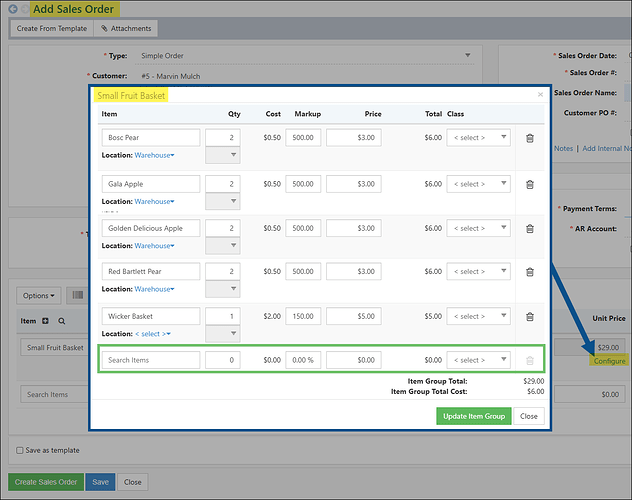In This Release… [Click here for a video overview of all the new features]
Highlights
Report Builder Deprecation
The new Report Builder feature is now fully functional and will be replacing the old Report Builder in Striven. This will impact all of your old reports (including those used for Custom Report dashboard widgets), Send Email audiences, Workflows, Price Update tool, and Monthly Statements.
Important Dates to Remember
- March 23, 2025: The ability to create new reports using the old Report Builder will be discontinued.
- September 21, 2025: All existing reports created with the old Report Builder will become obsolete and inaccessible.
To ensure continued access to your reporting data and functionality, it is important that you recreate all currently active reports using the new Report Builder before the September 21, 2025 deadline. We encourage you to begin recreating your reports as soon as possible to ensure a smooth and timely transition to the new Report Builder.
Our new Report Builder has everything you love about the old version, but now includes:
- A new and improved look
- Excel export functionality
- More robust Dataset Lookups, labelling, and more!
To learn all the ins and outs of the new Report Builder, visit our updated Report Builder Guide or reach out to Striven Support for assistance with any questions you may have.
Default Tasks for Items on Sales Orders
Default Tasks that are saved with an Item can now be created and associated with a Sales Order that contains the Item. This action can be done by using the Sales Order Actions menu and selecting Create Default Tasks.
Tasks available for selection are from the Tasks Library and have been added to the Item from the Default Tasks tab.
If a Task was set as recurring under the Default Tasks tab for an Item, the user will be able to select the Start Date when using the Create Default Tasks option from the Sales Order Actions menu.
The Task Type, Budget, Attachments, Checklists, and Descriptions for the Tasks being created will be set based on how the Task is configured in the Tasks Library.
The Default Assignee saved in the Task Type settings will be assigned. If there are no Default Assignees saved in the Task Type settings, the logged-in user will be assigned to the Tasks being created.
Once Tasks have been created for the Sales Order, they can be viewed by going to the Tasks tab on the Sales Order.
Add Items to Item Groups at the Sales Order & A/R Transactions Level
We’ve enhanced Striven to allow adding Items to Item Groups within Sales Orders and A/R Transactions. Previously, users could only edit Quantity, Price, Class, Location, or remove Items.
To enable this new functionality, we’ve introduced a new User Role Permission: “Items - Edit Item Group Configuration on Transactions.” This permission controls the ability to both ADD and REMOVE Items from Item Groups at the Line Item level. (These edits will not affect the Item Group at the Item level).
Important Note: Please review your User Roles carefully. Ensure that staff responsible for handling Sales Orders and A/R Transactions have this new permission granted if they require the ability to add or remove Items from Item Groups within these transactions.
For detailed information on User Role management, please refer to our User Role Guide.
Sales Order Profitability Statement
We’ve added the Sales Order Profitability Statement in Striven. This report gives detailed insight into the Revenue, Expenses, and the calculated Profitability of a Sales Order. The Transactions related to the Sales Order are listed for additional details with an option to Group by Item.
For more details, visit the Sales Order Profitability section in the CRM Dashboard & Reporting Guide.
Automatic Tax Rates
We’ve added Automatic Tax Rates in Striven. This update allows you to utilize US State and County sales tax rates that are updated monthly with any rate changes. When configured this alleviates the need for you to setup and update the proper tax components and rates manually.
Learn more about setting up Tax Agencies in Striven and how to automate this process by reviewing the Tax Setup section in our Accounting Setup Guide.
Images in Text Editors and Discussions
The text editors and Discussion fields throughout Striven have been enhanced to easily view and manage pasted and inserted images.
Now, images pasted into a text editor box or a Discussion will automatically be resized to fit the size of the screen being used. This will allow for the users to more easily see large images that were copied and pasted into Striven.
When an image is added into Striven, Resize Markers will be seen on the edge of the image which can be clicked and dragged to increase or decrease the size of the image.
When using the Insert Image option, a new popup feature is available which can be used to drag images from your device into Striven in order to add them to the text editor or Discussion content.
Accounting Updates
Use Item Price When Adding Unbilled Items to A/R Transactions
When utilizing the Add Unbilled Items feature on an Invoice, the Item price will now be set on an Invoice based on the Item Info page’s Price field. To learn more about different options available when creating an Invoice in Striven, review the Invoices section from the Accounts Receivable Transactions Guide.
Allow Negative Number in Collections Workflow Process
In an effort to introduce a more proactive approach to Collections, an update has been made to enable users to set a negative number for the Trigger setting in the Collections Workflow. For more details, review the Configuring Collections section of our Collections Guide.
Import Credit Memos
Users will now have the ability to import Credit Memos into Striven. This feature can be accessed from the Transactions List page by clicking on the Import button and selecting Credit Memos from the drop-down list.
Important Note: Users will need to have the new “Credit Memos - Import” permission included in their User Role to access this feature.
Edit Item Info on Contract Managed Orders without a Change Order
Approved Contract Managed Sales Orders now allow for greater flexibility in editing. Users can modify Item details like Item Location, Lot Numbers, and Serial Numbers with no need for additional approval. The Ship Via and Tracking # fields available with the Tracking Information can now be edited as well without having to initiate a Change Order.
Ability to Copy Voided Invoices
The Copy option will no longer be deactivated on Invoices that have been voided. Now, users will be able to copy voided Invoices by choosing Copy from the Actions menu on the voided Invoice.
Next Number for AR Transactions
Users can now update the Next Number field in the Sales Settings for Invoices, Credit Memos, Sales Receipts, and Payments. Prior to this release, the Next Number field was only able to be set to greater numbers and was not able to be reset to a lower number.
Customer Price Lists
Price Lists have been enhanced to now calculate increases or decreases for Items based on a percentage rather than only a fixed amount. Items can now also be added to the Price List based on the Item Category in order to make these changes to all Items included in a Category rather than per individual Item. Learn more about Price Lists in Striven by reviewing the Price & Cost List Settings section in the Customer/Vendor Management Guide.
Calendar Updates
Expand Option on Calendars
Users can now choose to expand their Calendar to have a Full view of their upcoming Appointments. Using the Expand button will enlarge the Calendar to the full browser window by removing the Striven Search and Striven Navigation menu bar.
Editor for Calendar Link Info
A Rich Text/HTML editor box has been added to the Link Info popup for Calendar Links.
This will allow you to configure the visual display of your Calendar Link Descriptions when sharing your Calendar Links.
Customer/Vendor Updates
Customer/Vendor Dashboards
Users can now sort and filter by the Date Created, Date Modified, Start Date, Due Date, and Completion Date when using the Tasks List Widget on a Customer/Vendor’s Dashboard. Sorting options include ascending or descending direction.
The Project List Widget on a Customer/Vendor’s Dashboard can now be sorted and filtered based on the Date Created, Date Modified, Start Date, End Date, Completion Date, and Status Note Date. Sorting options include ascending or descending direction.
Additional Date options have been added to the Date Period drop-down available on both the Tasks List Widget and Project List Widget on a Customer/Vendor’s Dashboard for both future and past date periods.
Update to Income by Customer Report
A Category filter has been added to the Income by Customer Report to easily filter the data based on the Item Categories.
Employee Updates
Employee List Revamp
The Employees List has been revamped to an updated UI for a fresh look and some new features. To learn more about the new and improved Employees List, visit the Employee Settings section of our Employee Setup & Info Guide.
Salary Note on My Profile - Pay Page
The My Profile - Pay page will now have a column for the Salary Note for each line listed in the Salary panel.
Format Updates
Relabel Totals in Formats
Printable Formats in Striven have been enhanced to provide flexibility when updating the text displayed within the Totals section. For more details, visit the Printable Formats section of our Accounts Receivable Setup Guide.
Sales Order Format Merge Fields
The following new merge fields have been made available for Sales Order Printable Formats:
- Order Total: Total amount of the Sales Order.
- Order Invoiced Total: Total amount of the active Invoices that are related to the Sales Order.
- Order Credited Total: Total amount of the active Credit Memos that are related to the Sales Order.
- Order Payments Total: Total amount of the active Payments that are related to the Sales Order.
- Order Invoiced Open Balance: Total amount that needs to be paid on the Invoices related to the Sales Order.
- Order Left to Be Invoiced: Total amount that needs to be invoiced from the Sales Order. If the Order has been over-invoiced, then the amount will display as $0.
Payment Format Merge Fields
Payment Date has been added as a merge field when editing the Content Type sections in Payment Formats.
Monthly Statement Format Merge Fields
Payment Terms has been added as a merge field when editing the Content Type sections in Monthly Statement Template Formats.
Hub Updates
Adding Files to Hub
When adding files to Hub, they will now appear at the top of the list of documents stored in Hub, rather than being displayed at the bottom of the list.
Imports Updates
Customer Import
When using the Customer Import tool, users will now be able to set if a Customer is Tax Exempt or not through a column on the import spreadsheet.
Contact Import
Timezone has been added as an available column when using the Contact Import both in the ERP and the Customer Portal.
New Importing Permission
For added security, users will now only be able to view imports that they have uploaded into Striven.
To view ALL imports that have been processed in Striven, users will need the new “Import Progress - View All” permission added to their User Role.
For detailed information on User Role Management, please refer to our User Role Guide.
Integration Updates
Twilio
Prior to this release, the Twilio Integration would send a SMS/Text Message to a Contact’s Primary Phone Number set in Striven, regardless of the phone type. Now, you will be able to specify whether SMS/Text Messages are sent to a Contact’s Mobile, Work, or Home number.
Important Note: If this integration is currently in use by your company, the Mobile and Work checkboxes will be checked by default.
Authorize. net
To make the entry process more streamlined, the Address fields are no longer required when creating Customer Payment Profiles using the Authorize.net Payment Integration.
ShipStation
Information sent to ShipStation regarding Sales Orders will now include the Contact’s Email that is listed on the Order. Including this information will allow for notifications to be sent out from ShipStation to the Contact.
Inventory Updates
Reorder Column on Stock Status Report
Prior to this release, if an Item’s Reorder Point is entered as 0 in the Item Info, Striven would attempt to keep the inventory in stock above 0 when viewing the Stock Status Report. With this new logic in place, the Reorder Point for an Item will be able to be maintained at 0.
The Reorder Point column will appear as 0 when the following conditions are met:
- If (Qty Available + Qty on POs) > Item’s Reorder Point
Class Updates on Inventory Transfers
While completing Inventory Transfers and utilizing Classes in Striven, you can now choose a From Class and a To Class to better track movement of inventory on hand. This can be done both for all Items selected on the transfer at once, or per Line Item.
For more details on Inventory Transfers, scroll down to the Inventory Transfers portion of the Item Types section of our Item Management Guide.
Opportunities Updates
Opportunity Board View
The information displayed in the Totals for each Stage of the Opportunity Board View will now be shown on two (2) rows for improved readability.
A new total has been added for the Total Probable Value, which is calculated as the probability percentage of the total value entered into the Opportunities.
Totals for all Opportunities will be listed at the top of the Opportunities List for both the Opportunity Board View and Follow-Up View.
Opportunity Labels Per Opportunity Type
Opportunity Labels can now be managed under the Labels tab in the Opportunity Type settings. This will allow for public Labels to be stored per Opportunity Type, rather than for all Opportunities in Striven.
Opportunity Labels that have been made public will now be stored per Opportunity Type. Private Opportunity Labels will be available for all Opportunities regardless of the Opportunity Type.
Learn more about managing Opportunity Labels by reviewing the Managing Labels section from the Opportunities Guide.
Opportunity Labels Visible in the Customer Portal
Labels marked as visible in the Customer Portal can now be viewed on Opportunities from the Opportunity List and on the Opportunity Info page within the Customer Portal.
Learn more about making Labels visible to your Customer in the Customer Portal by reviewing the Labels in the Customer Portal section from the Opportunities Guide.
Assigned To Filter on Opportunities List
Users can now multi-select in the Assigned To filter that is available on the Opportunities List.
Portal Updates
Import Users Feature
Prior to this release, users added with the Import Users feature in the Customer/Vendor Portal were only able to store the Office Phone. Now, the Customer/Vendor Portal Import Users feature will have options to import phone numbers for the Office, Mobile, Home, and Fax.
Recruiting Updates
Delete Candidate Profiles
To adhere to various State compliances, users are now able to delete Candidate profiles in Striven. Visit the Candidate Dashboard section of our Applications & Onboarding Guide for further details.
Reporting Updates
Balance Sheet Comparison Columns
The Balance Sheet Report has been enhanced to show comparison data between periods. If a Start Date is chosen and a Show Column time period is selected (excluding Totals) and there are only two (2) periods between the Start Date and As Of Date, the report will display the value ($) and percentage (%) difference between those two periods. For more details, please review the Balance Sheet Reports section of our Financial Reporting Guide.
Deactivating Custom Fields
We’ve added a helpful hyperlink on the error notification message when attempting to deactivate a Custom Field that is being used in an active custom report. Now, you will be able to click on the hyperlink in the message to view the related reports. For more details, refer to the Global Custom Fields section of our Custom Fields Guide.
Email Log Update
A new column has been added to the Email Log page for Status. This will indicate whether an email that has gone out from Striven to a Customer/Vendor Contact or a Candidate has been sent successfully or if the message failed. For further information about the Email Log, refer to the Customer/Vendor Communications section of our Customer/Vendor Management Guide.
Item Profitability Report Export Updates
When using the Export option on the Item Profitability Report, the Item’s Name and Number will now be extracted into separate columns.
Report Builder: Higher Contrast Coloring
When running a report using the Report Builder, the header columns will now appear with a higher contrast difference in order to easily distinguish between columns.
Report Builder: Allow Decimal Input
When using filters in the Report Builder for the Last Hours or Next Hours, users can now add in a decimal number. For example, users can now enter 0.5 so the system will register 30 minutes.
Report Builder: Text Wrapping for Grouped Reports
The option for Wrap Text will be turned on by default if the report is configured to have Grouping.
Report Builder: New Columns on Reports List Page
There are two (2) new columns added to the Reports List page. We’ve added Last API Call and Created By columns to provide more details related to your custom reports.
Report Builder: Filter Configuration Update
The filter name field has been expanded to provide a better view of the available filter name options when using the Add Filter function in Report Builder.
When using the Customer Filter in the Report Builder, the Customer’s Number will now be included with the Customer’s Name so both can be searched for by typing into the field.
Sales Order Updates
Order Status Update Restrictions
If a Sales Order has been Approved and has active Invoices related, the Sales Order cannot be marked Canceled.
Completed Recurring Sales Orders can be reverted back to Approved or In Progress when the following conditions are met:
- There are no Change Orders in the statuses of Pending Approval, Approved, or In Progress
- Today’s date is within the current billing period of the Sales Order
This updated restriction will prevent any back Invoicing from being created when reverting the status of a Completed Recurring Sales Order.
Tasks Updates
Time Entries for Task with Sales Orders
Prior to this release, Time Entries related to Tasks would only show the Sales Order field if the Time Entry is marked as Billable and the Sales Order option is configured in the Time Entry Types setting from the Time and Expense Settings page.
Now, the Sales Order field will be available regardless of these settings when a Time Entry is related to a Task. The Sales Order that is listed on a Task will prepopulate when creating a Time Entry from the individual Task.
API Additions/Updates
The following API additions/updates have been added with this release:
- GET /v2/assignment-categories
- GET /v1/customers/{id}/assignments
- GET /v1/vendors/{id}/assignments
- GET /v1/projects/{id}/assignments
- GET /v1/sales-orders/{id}/assignments
For more information about our APIs, visit our API Reference Page.
Security Updates
Please review the following settings and adjust your User Roles for these new permissions as needed:
- “Items - Edit Item Group Configuration on Transactions”
- “Candidates - Delete”
- “Import Progress - View All”
- “Credit Memos - Import”
Report Builder Additions
The following lists updates and additions to the Report Builder Datasets in this release:
- Added the Item: Full Category column to the Items Dataset
- Added the Item: Number column to the Items Dataset
- Added the Item: Location Name filter to the Items Dataset
- Added the On Incomplete Builds column to the Inventory by Location Dataset
- Added the On Pending Builds column to the Inventory by Location Dataset
- Added the Timesheet: Pay Type filter to the Timesheet Dataset
- Added the Purchase Order: Vendor Notes column to the Purchase Orders Dataset
- Added the Purchase Order: Internal Notes column to the Purchase Orders Dataset
- Added the Sales Order: Customer Notes column to the Sales Orders Dataset
- Added the Sales Order: Internal Notes column to the Sales Orders Dataset
- Added the Qty Invoiced column to the Sales Order Details Dataset
- Added the Sales Order: Invoiced Status column to the Sales Orders Dataset
- Added the Employee Number filter to the Employees Dataset
- Added the Original Start Date column and filter to the Employee Salaries Dataset
- Added the Task: Response Time (hours) filter to the Task Dataset
- Added the Contact Category column to the Customer/Vendor Contact Dataset
- Added the Customer/Vendors Contact Dataset relationship to the Project Dataset based on the Project Contact field at the Project level
- Added the Credit Amount filter to the GL Postings Accrual and GL Postings Cash Datasets
- Added the Debit Amount filter to the GL Postings Accrual and GL Postings Cash Datasets
Striven operates on a quarterly release cycle to ensure high-quality updates. This approach allows us to thoroughly test features and deliver a reliable experience. However, we encourage all users with critical business integrations to verify all integrations are still functioning as expected immediately following the release. If there is any need, our support team is standing by. Please submit a ticket or email us at Support@Striven.com for immediate support.
Upcoming Roadmap Preview
Enjoy a preview of some of the notable updates planned for our upcoming releases.
Q2 2025 - June 22nd
- Detailed Trial Balance Report:
- We’re launching a new, in-depth version of the Trial Balance Report. This enhanced report provides a comprehensive view of accounts, grouping them and displaying balances and summaries for easy analysis of multiple accounts at once.
- Historical Non-Posting Transactions:
- Import historical transaction details before account migration. These transactions won’t affect current postings, but will be accessible in Striven for reference. This applies to most A/R and A/P imports, excluding Journal Entries and Inventory Adjustments.
- Workflows Based on POs:
- Create Workflows triggered by Purchase Orders to automate purchasing and boost operational efficiency.
- PO Import:
- Streamline your process with the ability to import multiple or highly detailed Purchase Orders at once.
- Striven Search Updates:
- We’re improving Striven Search efficiency. Recent searches will be stored in the header for quick access, and secondary data will be linked to search results for more comprehensive information.
- R&D Location Tracking for Tasks
Q3 2025 - September 21st
- Introducing the Order Fulfillment Report:
- A new report provides a comprehensive view of ordered, invoiced, purchased, and billed details in a single location, per Line Item.
- Enhanced Contact Dashboard:
- A dedicated Dashboard offering improved visibility into all activities related to each Contact.
- Advanced Workflow Automation with Conditional “From” Fields:
- Workflows can now be configured with conditional “From” fields, such as sending from the Sales Rep, for more personalized communication.
- New Widgets for Opportunity Activity Tracking:
- Gain better insights into key Opportunity activities with newly added Dashboard widgets.
- Redesigned “Schedule Appointment With Me” Interface:
- An updated, more user-friendly interface with enhanced time zone sensitivity for scheduling Appointments.
- Guest Access for Order Approvals and Invoice Payments:
- Contacts can now approve Orders and pay Invoices through the Portal without needing a password, reducing friction for your Customers.
- Continued Development of the Sales Order Rebuild:
- Progress continues on the Sales Order rebuild.
- Development based on R&D for Location Tracking for Tasks
Please note: This preview includes only the larger Roadmap features to be released and does not include all Enhancement Requests scheduled. To discuss other upcoming updates that may benefit you, please reach out to your assigned Support Specialist or Account Manager.