My calendar is showing as off by an hour. How can I fix this?
Navigate to your ‘My Info’ page and check your ‘Time Zone.’ If you see it is in the same time zone confirm if it is the correctly named time zone. If you notice in the image below, many time zones in the list share the same time stamp, for example (UTC-5:00) there are multiple zones with that time and you want to be sure you have the correctly named zone selected as well. What can be happening is that even though the zones may have the same numeric times the specifically named time zones may still differ in hours due to daylight savings time. To solve this just assure again you are on the correctly named time zone.
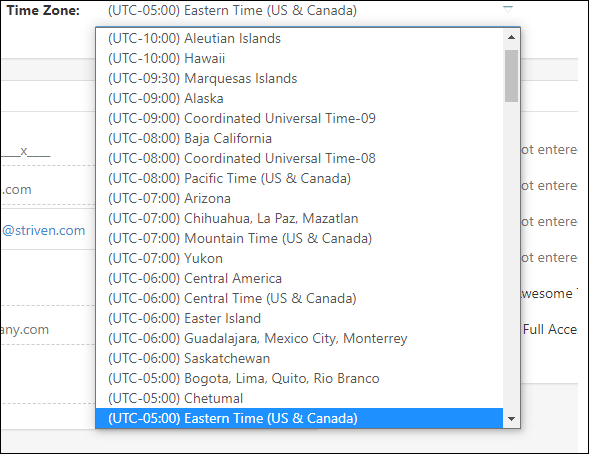
1 Like